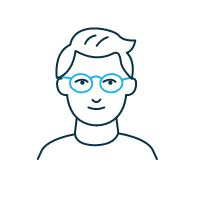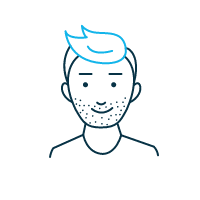Consultant office 365 : Meilleurs experts disponibles et nouvelles missions publiées
Exemple de missions de Riad,
Consultant office 365 habitant la Seine-et-Marne (77)
-
DevOps Consultant Public Cloud (Azure) / Azure DevOps
Axa FRANCEJan 2023 - aujourd'hui• Creation of Azure DevOps pipelines for the deployment of infrastructures in Azure (Terraform, Yaml), as well as any recurring
automation needs in the Cloud.
• Creation of a Powershell automation retrieving all parameters from Azure resources, inserting them into Terraform templates
(in order to ensure automated maintenance of Terraform templates)
• Troubleshooting Terraform for updates and new deployments in the Cloud
• Troubleshooting in Azure (Log Analytics, Azure Application Insights, Azure SQL Database, Azure Storage Accounts, Azure Key
Vaults, …)
• DevOps environment used: Azure DevOps, Yaml Pipelines, Powershell, Terraform, Git Bash, GitHub, VS Code -
Azure Architect Public Cloud (Azure) / Azure DevOps /GitLab
Groupe LA POSTEJan 2023 - Jan 2023• Azure landing zone design areas and conceptual architecture to provide a secure deployment approach ofr multiple
applications
• Creation of an Azure application insights service to Monitor and Troubleshoot Private applications
Creation of Azure Workbooks and Azure Dashboards
• IAC: Creating and maintaining Terraform scripts for deploying infrastructure under Azure
• Creation of Azure DevOps pipelines and Gitlab pipelines to deploy infrastructure under Azure
• Administration of Kubernetes clusters under Azure, for experimental environments (Azure CLI, Azure Kubernetes Service,
Azure Portal) -
DevOps consultant Public Cloud (Azure) / Azure DevOps
GeodisJan 2022 - Jan 2022• Creation of Azure DevOps pipelines in YAML language to automate the build, test and deploy tasks of applications in
Microsoft Azure (Visual Studio Code, Azure DevOps, Azure Pipelines)
• Integration of the Veracode tool to check the quality of the application code, creation of pipelines under Gitlab and Azure
DevOps
• IAC: Creating and maintaining Terraform scripts for deploying infrastructure under Azure
• Administration of Kubernetes clusters under Azure, for DEV, UAT and PROD environments (Azure CLI, Azure Kubernetes
Service, Azure Portal) -
DevOps consultant Public Cloud (Azure) / Azure DevOps
Christian Dior CoutureJan 2021 - Jan 2022• Creation of Azure DevOps pipelines in YAML language to automate the build, test and deploy of applications under
Azure, of Dior's e-commerce perimeter
• Integration of SonarCLoud and Checkmarx tools to verify the quality of application code
• IAC: Creation of terraform deployment templates for large e-commerce infrastructures.
• Use of Azure Kubernetes Service to ensure the testing part of applications via Selenium containers -
Ops Engineer Public Cloud (Azure) / Azure DevOps
Axa FranceJan 2020 - Jan 2021• PAAS: Deployment of applications under Azure with the Azure DevOps tool (Azure Service Plan, Web Applications (App
service), Azure SQL Server, Azure SQL Database, Application Insights, Storage account, Key vault)
• Creation of CI/CD pipelines under Azure DevOps
• Create deployment JSON scripts under Azure DevOps
• Monitoring and Troubleshooting under Application Insights
• FINOPS: Azure Application Infrastructure Tier Management to Optimize Public Cloud Cost
(consultation of Cloud expenses under Power BI)
• DevOps environment used: Azure DevOps, Json templates, Git Bash, GitHub, VS Code
• Scheduling: TWS tool (E-gen: for the constitution of scheduling chains)
Private Cloud (IBM)
• IAAS: Administration and configuration of Redhat 7 servers to ensure the deployment of applications (Apache,
Tomcat, VIGI supervision, Oracle)
• IAAS: Administration and Configuration of Windows Servers
• Patching VMs with Puppet
• DevOps environment used: Azure DevOps, ScriptsSaltstack, Git Bash, GitHub, VS Code, Nexus
• Scheduling: TWS tool (E-gen: for the constitution of scheduling chains) -
DevOps Engineer
SNCF for CGIJan 2019 - Jan 2020Migration of on-premises applications to the AWS Cloud
• Create Ansible scripts to migrate Java applications,
.NET under the AWS/Azure Cloud
• Build deployment Ansible roles. Publish Ansible roles to GitLab to ensure reuse
• Update the technical documentation (architectural document, operating document, document
setup)
• Running Cloud Deployment Jobs via Jenkins
• Monitoring of applications under AWS/Azure
• DevOps environment used: GitLab, Git Bash, VS Code, Ansible, Jenkins, Nexus Repository manager -
Cloud Consulting
Auxia for onepointJan 2019 - Jan 2019Deployment of Windows 10 via the SCCM tool / Securing workstations via McAfee
• Setting up Windows 10 deployment task sequences
• Capture user profiles and data
• Windows 10 System Image Integration - 1809
• Integration of the various machines and applications to be deployed
• Pre-deployment tests (Migration / New installation)
• Deployment of the McAfee agent on IT workstations
• Configuring Bitlocker and DLP through McAfee -
Cloud Consulting
Labeliance Invest for onepointJan 2018 - Jan 2019Migrating email to Office 365 and updating systems from Azure
• Office 365 tenant creation
• Adding a domain under Office 365
• Creating users and assigning Office 365 licenses
• Export mailboxes then import from Outlook
• MX failover and email migration to Office 365
• Creation of an image under Azure to install Windows 10 Pro automatically on the machines -
IT obsolescence management
Malakoff Mederic for Cloud Consultingaujourd'hui• Collection of infrastructure information on a sample of applications
• Definition of obsolescence parameters on the per application
• Estimation of obsolete applications
• Remedial tracks -
Cloud Consulting
Connecting Food for onepointaujourd'huiDeploying a Symfony application via an Ubuntu Server VM on Azure
• Configuring Symfony by Linux commands
• Configuring Nginx by Linux Commands
• Installing the Symfony application and compiling JSON and CSS files
• Configuring and initializing the MySQL database
• Access test to the application via web browser